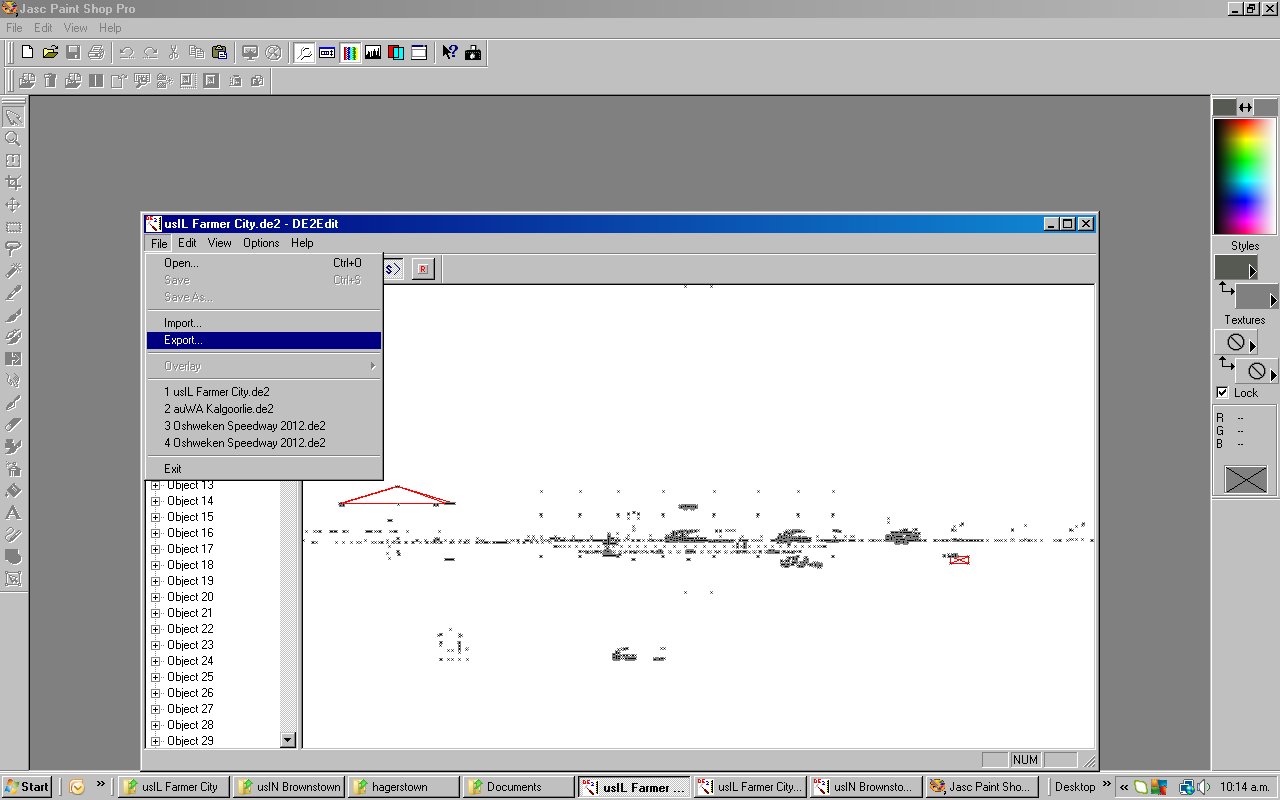Okasy Darren. Without putting you off of what great things you have managed to do in DTR2 I will now show you the easiest and quickest for of Editing. No, i't's not cheating although it would seem like that. Ya'll notice my tracks are lowered in Megabites for the sake of storage on mine or you PC's the sad reason why I AM YET TO MESS WITH RHINO. I apologize and I do try and make the track as clean and as real as possible. Now to the real bit.
De2 for dummies is truly what it is. Yeah I like to write a lot ha. I'm old so hey what can I say. Okay it's simple you choose the track type. In the track folder you will notice the De2 folder. It has a Name attached of the working track number and in the case of this exercise I will be doing Farmer City based on a Bloomington. How did I know that without anyone telling me it is a 615kb in size. Okay the Vortices are numbered and if you follow down each numbered Vortice it will show you what is made there. It may have something nice to add to Farmer City without me spending all day making I say a big thanks to Shock for building the Stands in Brownstown track the Roof I would like to try and fit on the old flat roof of Farmer City is in 70 I find. (Try and take a look at your Brownstown and see exactly what I am saying to be right. Okay now if you click on number 70 and right click another small bow appears like this.
Image3.jpg)
Okay then click on it another appears a much bigger one and you write in the save box this (70-bloom stad roof) okay and save.
Tha's pretty much it. As quick as that. Your saved Excle should appear in your Documents file but you don't need to see it.
Next Open the very track you are making and in this case Farmer City and now open the De2 file marked as such. (Warning make sure you keep a copy of previous DE2 save. Save before you mess it all up because this will happen so quick you'll kick yourself.
Go down to number 70 on Farmer City (Bare in mind this is also a 615kb file right. Now highlight that folder of Polys and then go up to the Edit Box at top of De2 and open that and inside there are options. (OPEN, IMPORT, EXPORT etc) Right nearly finished. Here's what you do. Click on Import not Export. You will kick yourself if you do. Import Vortices 70-bloom stad roof which should be on the list of the box that appears. Like this.
Most Important.... Save !!!!!!!!
Moves Trucks around real quick. Easy for anyone to use and to do the simple tasks (Import-Export) . No number crunching unlike Alpha buit practice does make perfect. No excuses for anyone and have always wanted to share this little Gem. Bear in mind too it won't place everything you want exactly at the loacation but do choose a popular edited track like Husets Knox or of late Chico. Thankyou Ray is a Champ!!!
It will save heaps of time and simply adjust up and down to see the item you want. Change the entire track if you so wish will take around 10 minutes to do but make sure you grab the A1 to match.
Have fun and any questions Post.
Image3.jpg)