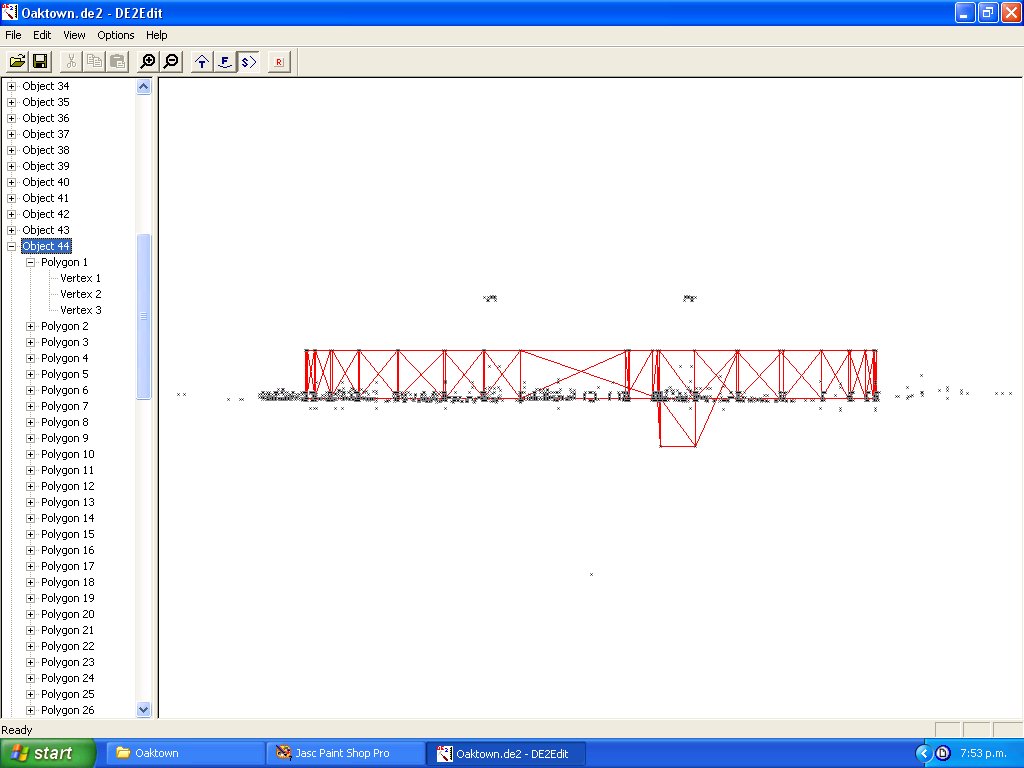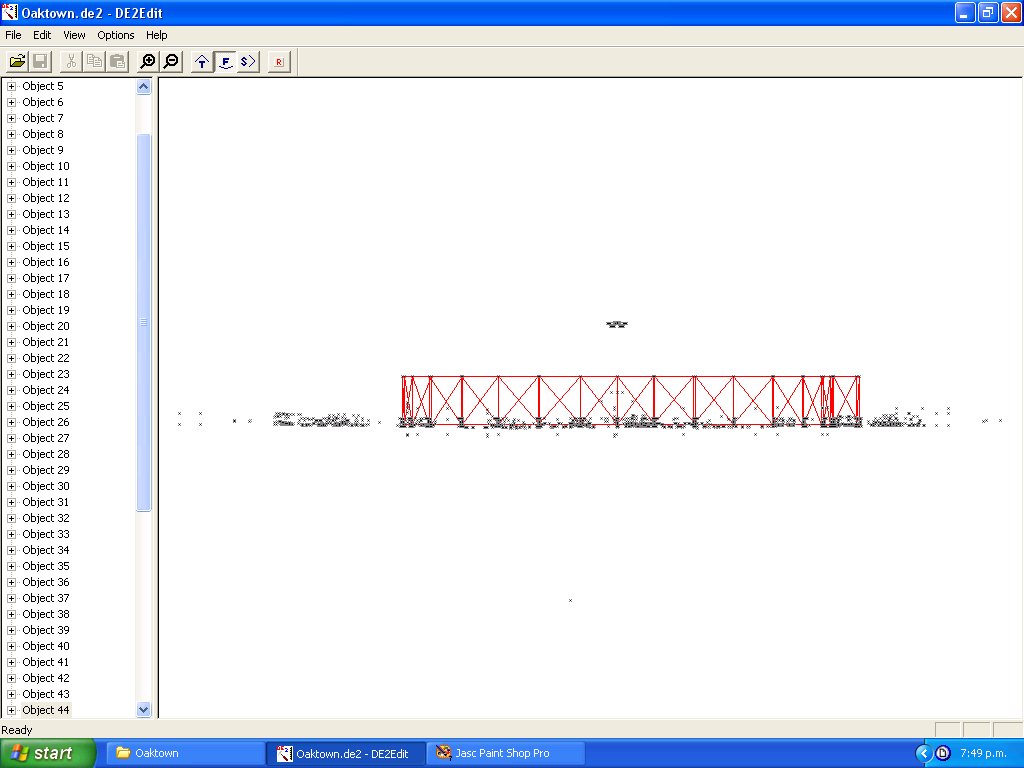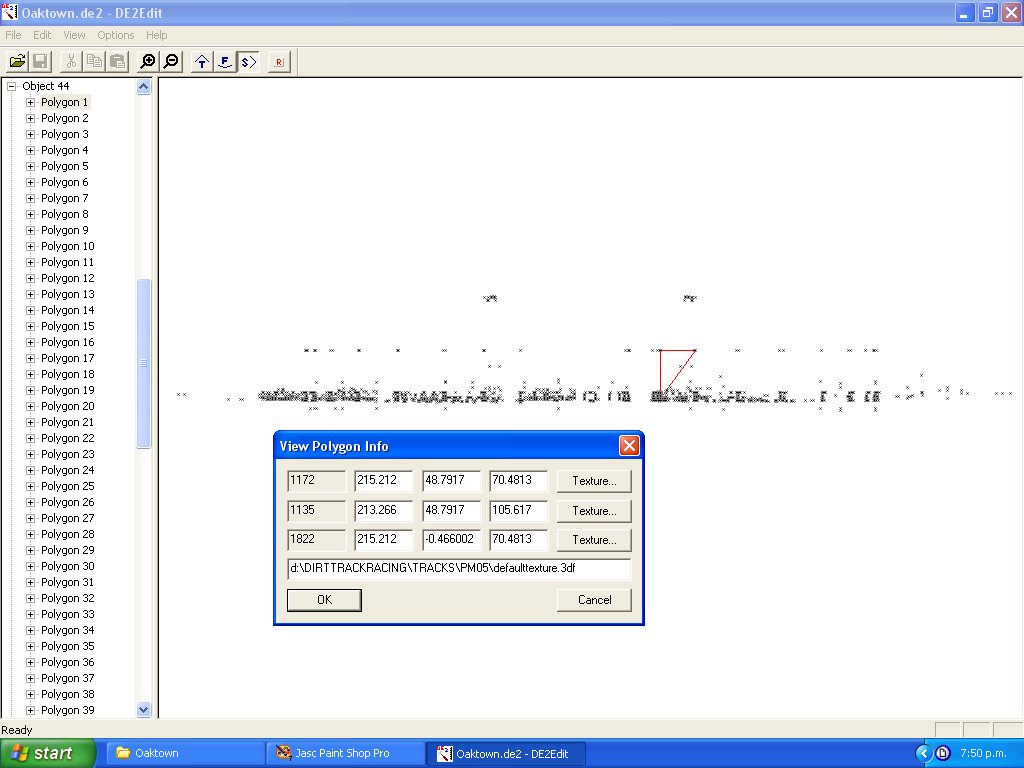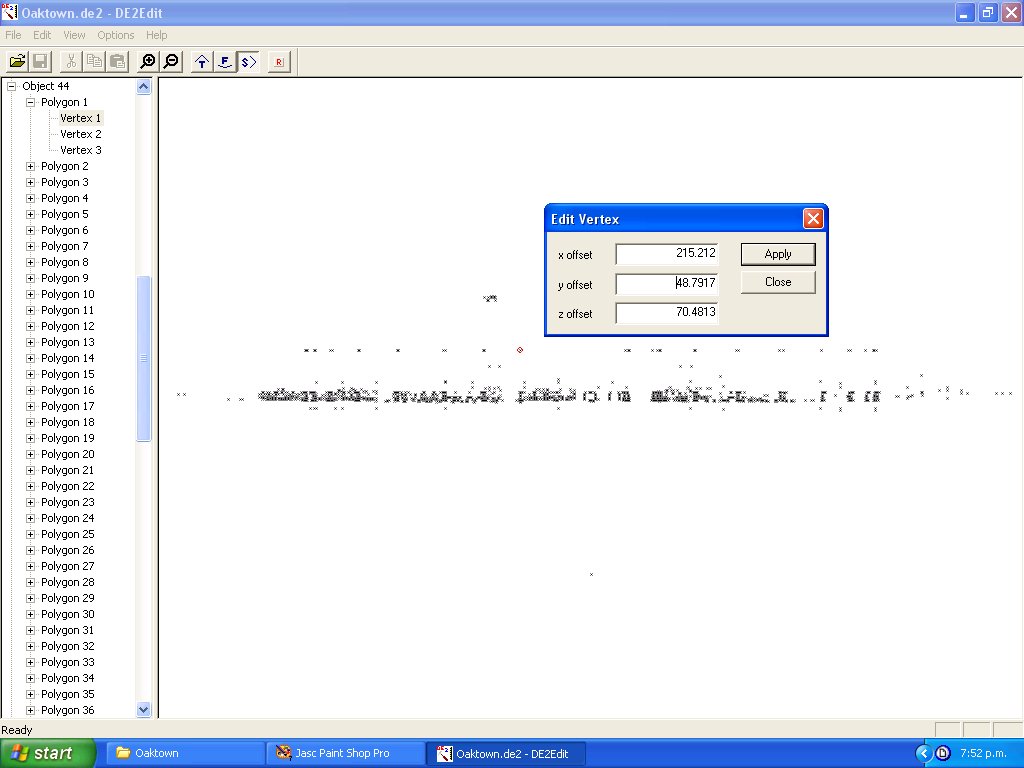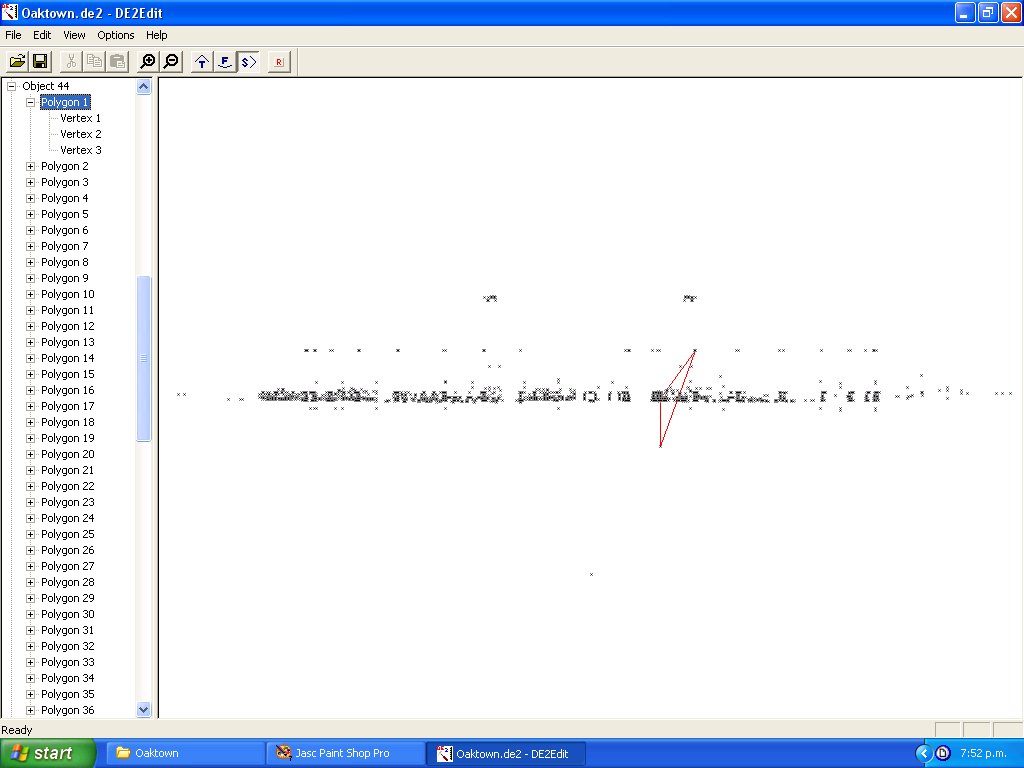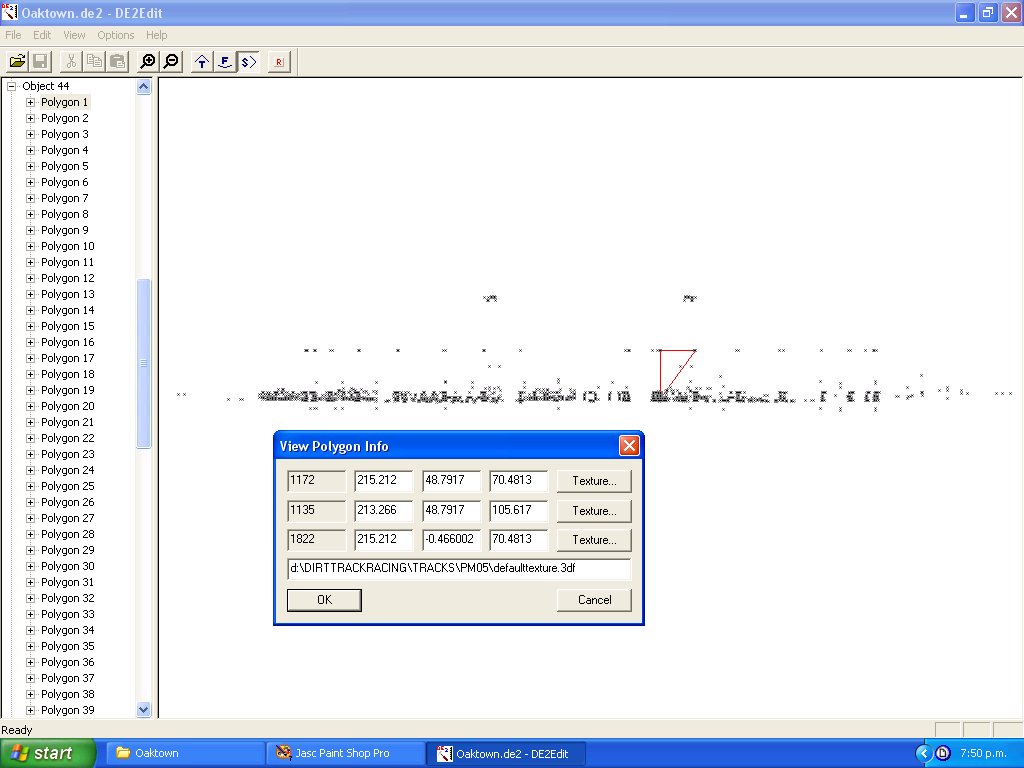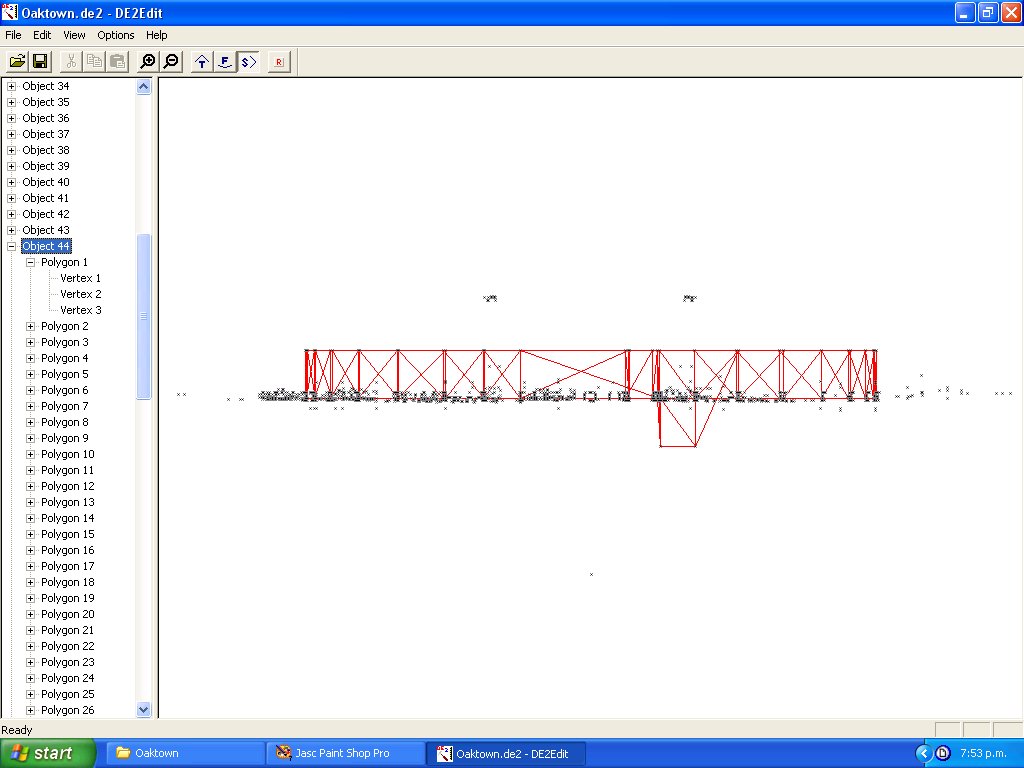Okay, getting back to the original problem we face with some of the older tracks from DTR-Sc and DTR1 plus DTR-Australia, the main issue with certain tracks such as the base track for Clayton Ridge for instance is this....
Most require their Default textures putting down which I will show you in a minute. With CRS which started out as 34 Raceway (Spirit pm10) requires a lot more effort. The problem lies in the barrier wall plus the defaultexture, to make the track work in Offline without it crashing or locking up your Computer. Rather than showing you how to fix the barrier wall... which is really basic stuff to any editor, (Use anything to plant there between wall and the track), but instead let me show you the important fault.
The [defaultexture] is built into the De2 of your track. With the De2 editor, open up the track and search for anything that says it's a [defaultexture]. Not always found under the one number [Poly] by the way (4Bracken Bowl had 20 plus polygon Objects with heaps of vertexs to drop (Got a spare 2 hours?). Several tracks use this and unless it is dropped down low enough, without it affecting the adverts or walls around track, the track will still lock up on you. In the case of Cherokee, that is only part of the problem. If the default was moved to be aligned with the walls then it would fix this problem as you only need to drop the Husets (dtr-sc track)highest numbers down to a minus, which I will demonstrate to you. First find the [defaultexture] like this...
.
This is your top view in most cases of the default. Check the side view to make sure it hasn't already been done. It should look like this.
.
If that's what you're seeing, that's why you have a problem with that track (Not DTR2 tracks, thankfully)... Right.... To check to make sure that's what you;re looking for, click on a poly like this and check it's properties.
Okay.... You have found the culprit which is causing the problem.
Look for the highest vertex being the 'Y' co-ordinate (Middle number) like this...
.
Right... Instead of seeing 48.7917 you will need to place a minus in front of the 48... like this (-48.7917) then apply and you will then see that the triangle has dropped.
. .
Do the same to the next vertex and continue your way around the track until you see that the fence (defaultexture is below the track, after clicking on that object).
NB - Fence doesn't mean the meshed fence of the track... It should not in mnost cases affect the fence but if it should, then re-load the original ALP file and you should be good to go.
Simple as, aye.. Some tracks can take from half an hour to two hours work. If you have Rhino, it is possible to see the defaultexture in the view finder and simply drag it down, in minutes. I can't possibly comment as I have yet to try it for myself, but I have seen it in the file... been busy of late, to experiment with it....
Anyway... That pretty much clears up the main causes for a crashing track... Any questions, feel free to comment in this thread... I hope I have been helpful to you all.
PMS - Will grab a pic of the downed default when it's done. (I forgot to take a pic of the finished default, didn't I) Derrr!!!.